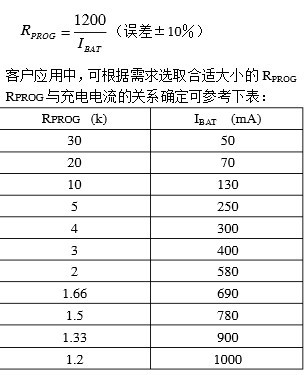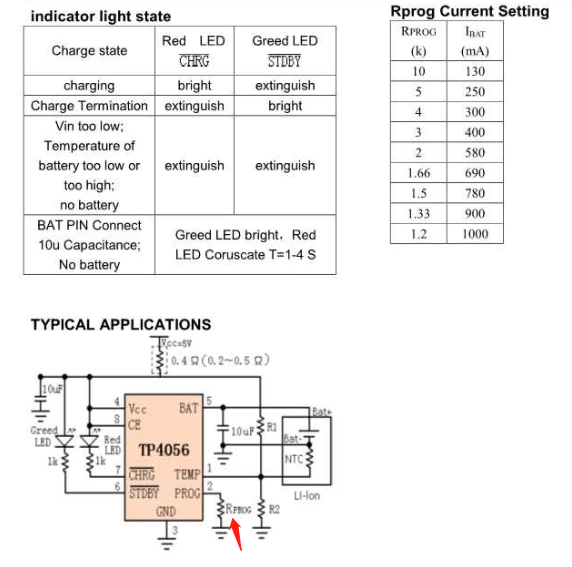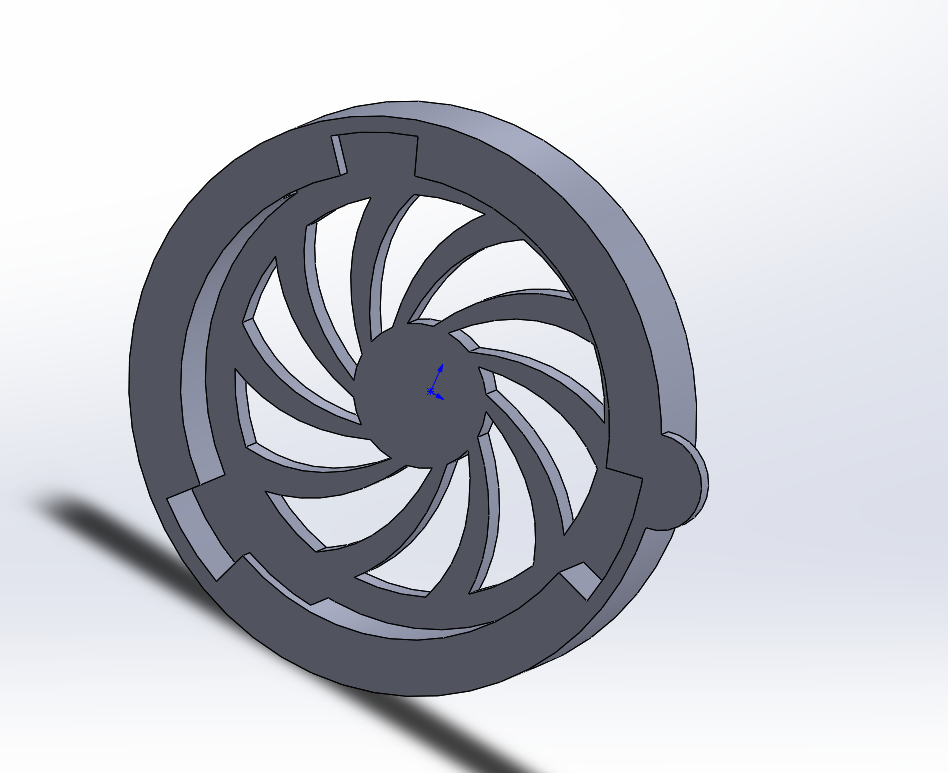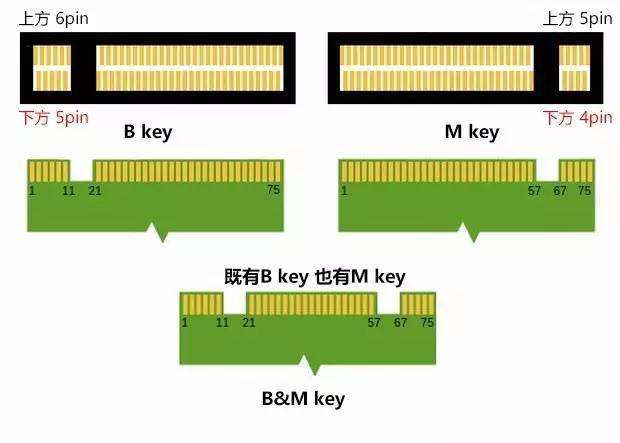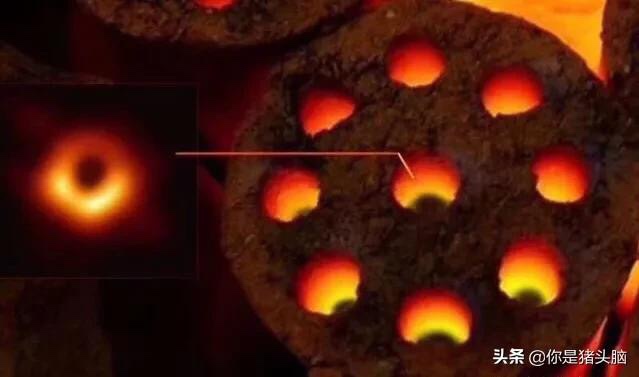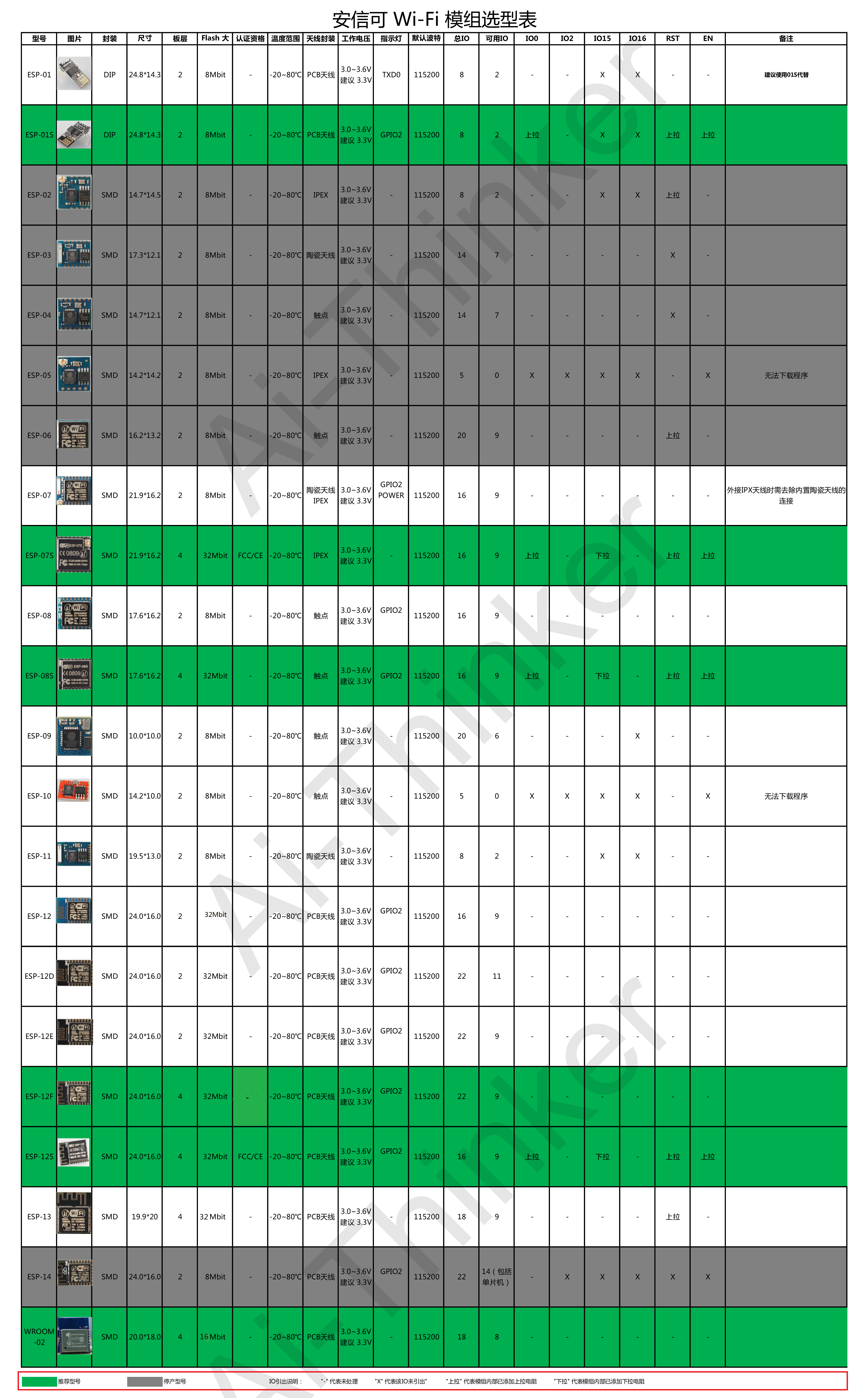DJI FlightRecord-decoder
Decode flight record TXT files from DJI GO app
Tested with DJI Phantom 4
The DJI GO app stores flight records for every flight, collecting data from the aircraft at ~10 Hz.
The files are given names corresponding to the time of the flight (e.g. DJIFlightRecord_2016-06-18_[21-05-26].txt)
and are stored in /DJI/dji.pilot/FlightRecord/ on Android.
Although they have the .txt extension, the data is stored in an undocumented, proprietary format. This repository
contains Python scripts for decoding the files into more useful .csv files, ideal for use with software like Dashware.
How to use
Run python txt2csv.py path-to-file.TXT. This will create path-to-file.csv in the same directory as the original .TXT file.
File Format
Bytes 0-11 are some sort of header and have not yet been decoded.
From byte 12 onwards, the file contains a stream of variable length frames. Each frame is structured as follows:
- Byte 0: Frame type – Frame types 1,2,3,4,5,6,7,8,9,11,13,15 have been observed
- Byte 1: Payload length – The number of bytes of data following this header
- Bytes 2-n: Payload – Different for each frame type. See below.
- Byte n+1: 0xFF – Frame delimiter. This isn’t really necessary, but it’s there anyway.
|---------------|-----------------|------------------------------------------|------|----
| type (1 byte) | length (1 byte) | payload (n bytes) | 0xFF | ...
|---------------|-----------------|------------------------------------------|------|----
Frame Types
The various frames appear with different frequencies and each contain different types of data. Position, battery, gimbal, etc.
Their formats are described here. All multi-byte encodings are little-endian.
Frame 1 – Position
This frame is always 53 (0x35) bytes long. Appears at ~10 Hz
Offset | Type | Field | Unit
--------|---------------------|--------------------------|------------
0 | 64-bit double | Longitude | radians
8 | 64-bit double | Latitude | radians
16 | 16-bit signed int | Ascent above start point | metres * 10
18 | 16-bit signed int | X Speed | m/s * 10
20 | 16-bit signed int | Y Speed | m/s * 10
22 | 16-bit signed int | Z Speed | m/s * 10
24 | 16-bit signed int | Pitch | degrees * 10
26 | 16-bit signed int | Roll | degrees * 10
28 | 16-bit signed int | Yaw (compass heading) | degrees * 10
30 | 16-bit unsigned int | Fly C State | ?
32 | 16-bit ? | ? |
34 | 16-bit ? | ? |
36 | unsigned byte | Visible GPS satellites | count
37 | unsigned byte | Flight Action | ?
38 | unsigned byte | Motor Start Failed Cause | ?
39 | unsigned byte | Non GPS Cause | ?
40 | unsigned byte | Battery | ?
41 | unsigned byte | S Wave Height | ?
42 | 16-bit unsigned int | Fly time | seconds * 10
44 | 16-bit unsigned int | Motor Revolution | ?
Frame 2 – Home Point
This frame reports details of the current Home Point.
Offset | Type | Field | Unit
--------|----------------|-------------------|------------
0 | 64-bit double | Latitude | radians
4 | 64-bit double | Longitude | radians
8 | 16-bit float | Pressure Altitude | metres * 10
Note that pressure altitude is the barometric altitude assuming a pressure at sea-level of 1013.25 millibars. See https://en.wikipedia.org/wiki/Pressure_altitude
Frame 3 – Gimbal
This frame reports the current state of the camera gimbal.
Offset | Type | Field | Unit
--------|---------------------|-------------------------|------------
0 | 16-bit signed int | Pitch | degrees * 10
2 | 16-bit signed int | Roll | degrees * 10
4 | 16-bit signed int | Yaw (compass heading) | degrees * 10
6 | unsigned byte | Mode | ?
7 | unsigned byte | Roll Adjust | ?
8 | unsigned byte | Yaw Angle | ?
9 | unsigned byte | Is Auto Calibration | ?
10 | unsigned byte | Auto Calibration Result | ?
11 | unsigned byte | Version | ?
12 | 16-bit unsigned int | Counter | ?
Frame 4 – Controller
This frame reports the status of the radio controller at a frequency of ~10 Hz.
Offset | Type | Field | Unit
--------|---------------------|----------|------------
0 | 16-bit unsigned int | Throttle | position (0 - 2048)
2 | 16-bit unsigned int | Rudder | position (0 - 2048)
4 | 16-bit unsigned int | Elevator | position (0 - 2048)
6 | 16-bit unsigned int | Aileron | position (0 - 2048)
The remaining bytes certainly contain the state of all the other controls, but are yet to be decoded.
Frame 5 – Time
This frame contains a current UTC time stamp, among other things
Offset | Type | Field | Unit
--------|---------------------|------------|------------
0 | byte | ? |
1 | byte | ? |
2 | 32-bit float | Speed | m/s
6 | 32-bit float | Distance | metres
10 | 64-bit unsigned int | Time (UTC) | milliseconds since UNIX epoch
Frame 6 – Unknown
Frame 7 – Battery 1
This frame contains general raw information about the battery state.
Offset | Type | Field | Unit
--------|---------------------|------------------|------------
0 | unsigned byte | Level | percent
1 | 16-bit unsigned int | Current PV | ? * 1000
3 | 16-bit unsigned int | Current Capacity | mAh
5 | 16-bit unsigned int | Total Capacity | mAh
7 | unsigned byte | Life | ?
8 | 32-bit unsigned int | Charge Cycles | count
12 | 16-bit unsigned int | Error Type | ?
14 | 16-bit signed int | Current | mA * 1000
16 | 16-bit unsigned int | Cell 1 Voltage | volts * 1000
16 | 16-bit unsigned int | Cell 2 Voltage | volts * 1000
16 | 16-bit unsigned int | Cell 3 Voltage | volts * 1000
16 | 16-bit unsigned int | Cell 4 Voltage | volts * 1000
16 | 16-bit unsigned int | Cell 5 Voltage | volts * 1000
16 | 16-bit unsigned int | Cell 6 Voltage | volts * 1000
16 | 16-bit unsigned int | Serial No. |
16 | 16-bit DOS date | Manufacture Date | see below
16 | 16-bit unsigned int | Temperature | Kelvin * 10
The Manufacture Date is packed into 16 bits using the MS-DOS Date encoding. See decoder.py for decoding.
Frame 8 – Battery 2
This frame contains calculated battery statistics.
Offset | Type | Field | Unit
--------|---------------------|-------------------|------------
0 | 16-bit unsigned int | Useful Time | seconds
2 | 16-bit unsigned int | Go Home Time | seconds
4 | 16-bit unsigned int | Land Time | seconds
6 | 16-bit unsigned int | Go Home Battery | ?
8 | 16-bit unsigned int | Land Battery | ?
10 | 32-bit float | Safe Fly Radius | ?
14 | 32-bit float | Volume Consume | ?
18 | 16-bit unsigned int | Status | ?
20 | 16-bit unsigned int | Go Home Status | ?
22 | 16-bit unsigned int | Go Home Countdown | ?
24 | 16-bit unsigned int | Voltage | volts * 1000
26 | byte | Level | percent
27 | byte | Low Warning | ?
Frame 9 – Message
This frame is recorded when the DJI GO app displays messages to the pilot. The entire payload is an ASCII string. There is no null-termination.
Frame 11 – Unknown
Frame 13 – Aircraft
This frame contains details of the aircraft.
Offset | Type | Field | Unit
--------|---------------------|-----------------------|------------
0 | byte | Drone Type | ?
1 | byte | App Type | ?
2 | byte | App Major Version |
3 | byte | App Minor Version |
4 | byte | App Revision |
5 | 10-byte string | Aircraft Serial No. |
15 | 32-byte string | Aircraft Name |
47 | 64-bit unsigned int | Activation Time | seconds since UNIX epoch
57 | 10-byte string | Camera Serial No. |
67 | 10-byte string | Controller Serial No. |
77 | 10-byte string | Battery Serial No. |
The Activaction Time field contains the time when the aircraft was first powered on.
Frame 15 – Unknown